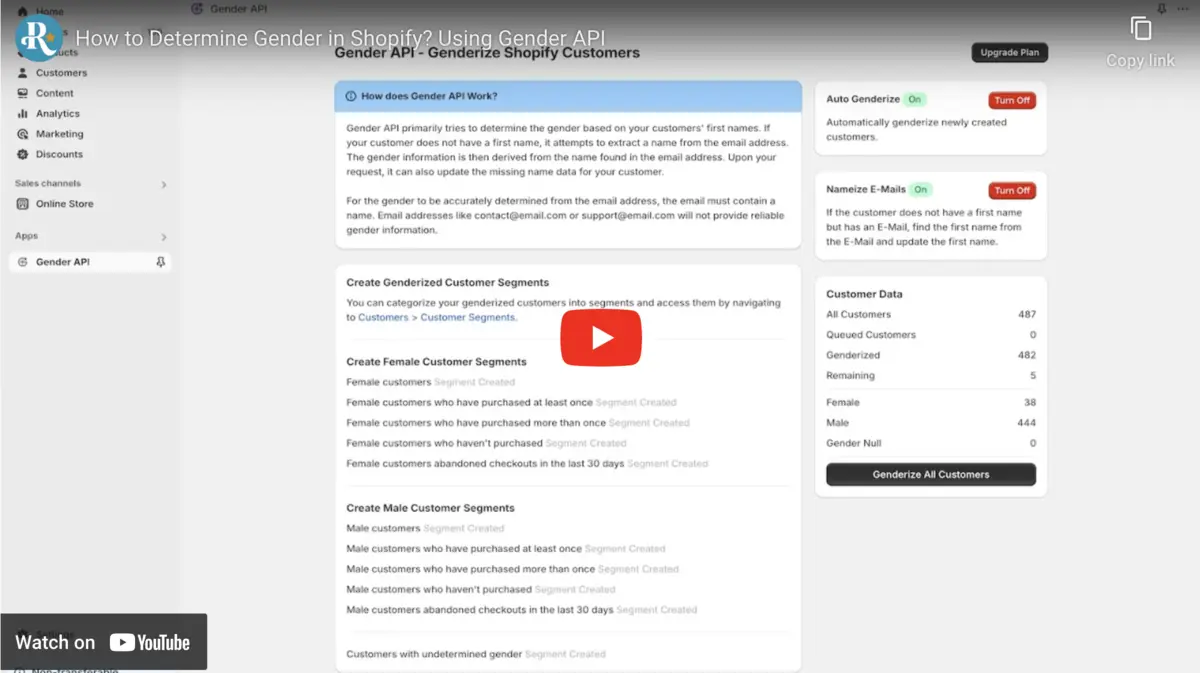Learn how to automatically determine the gender of all your existing and new customers in your Shopify store using Gender API. Follow our easy step-by-step guide to integrate and enhance your store’s data with valuable gender insights, helping you personalize customer experiences and optimize your marketing efforts.
Install Shopify AppHow to Determine Gender in Shopify? Using Gender API
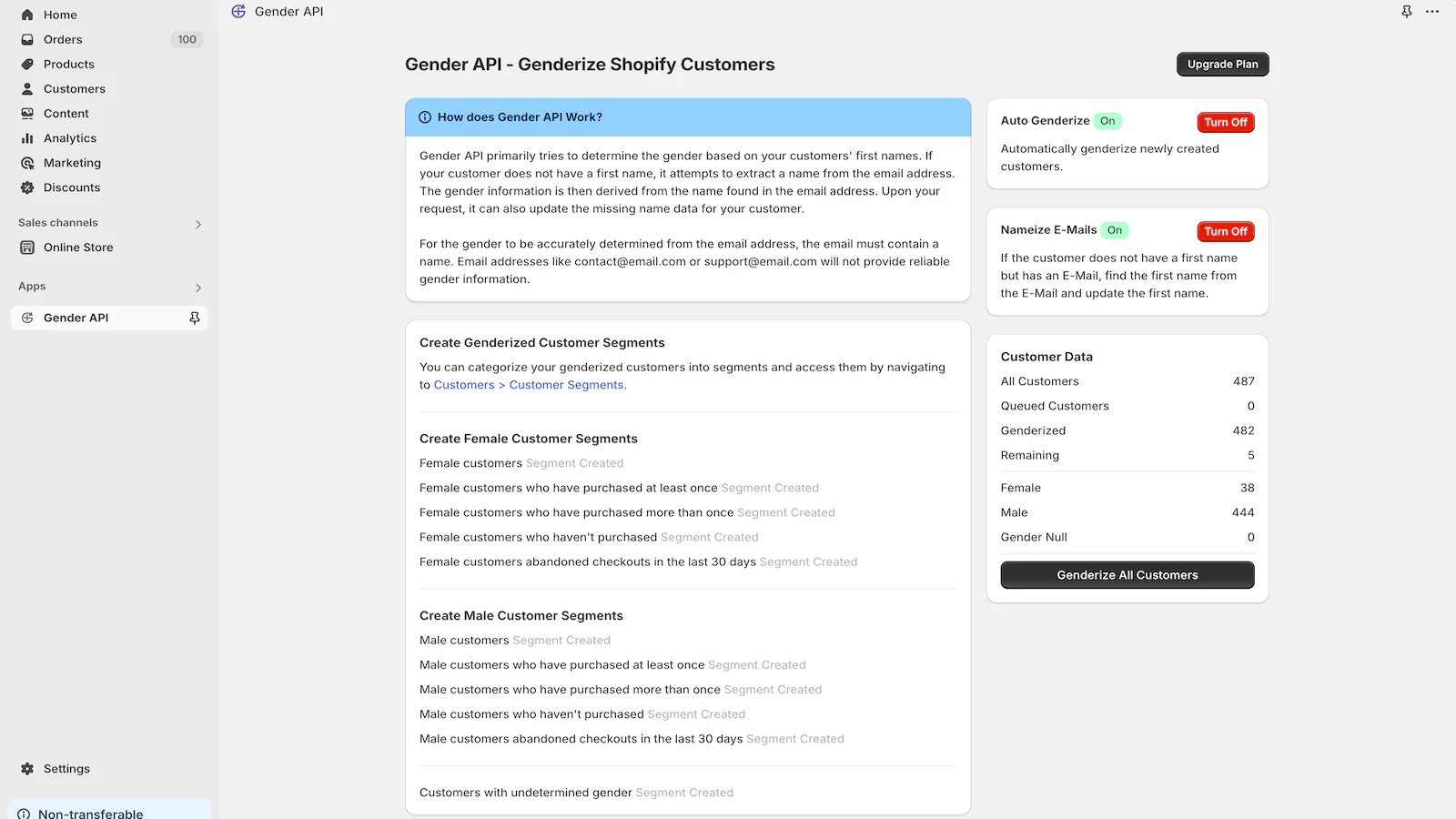
Auto Genderize Shopify Customers
The Gender API Shopify app automatically determines the gender of new customers based on their names. This enhances your customer data and allows for more personalized marketing, all without manual effort.
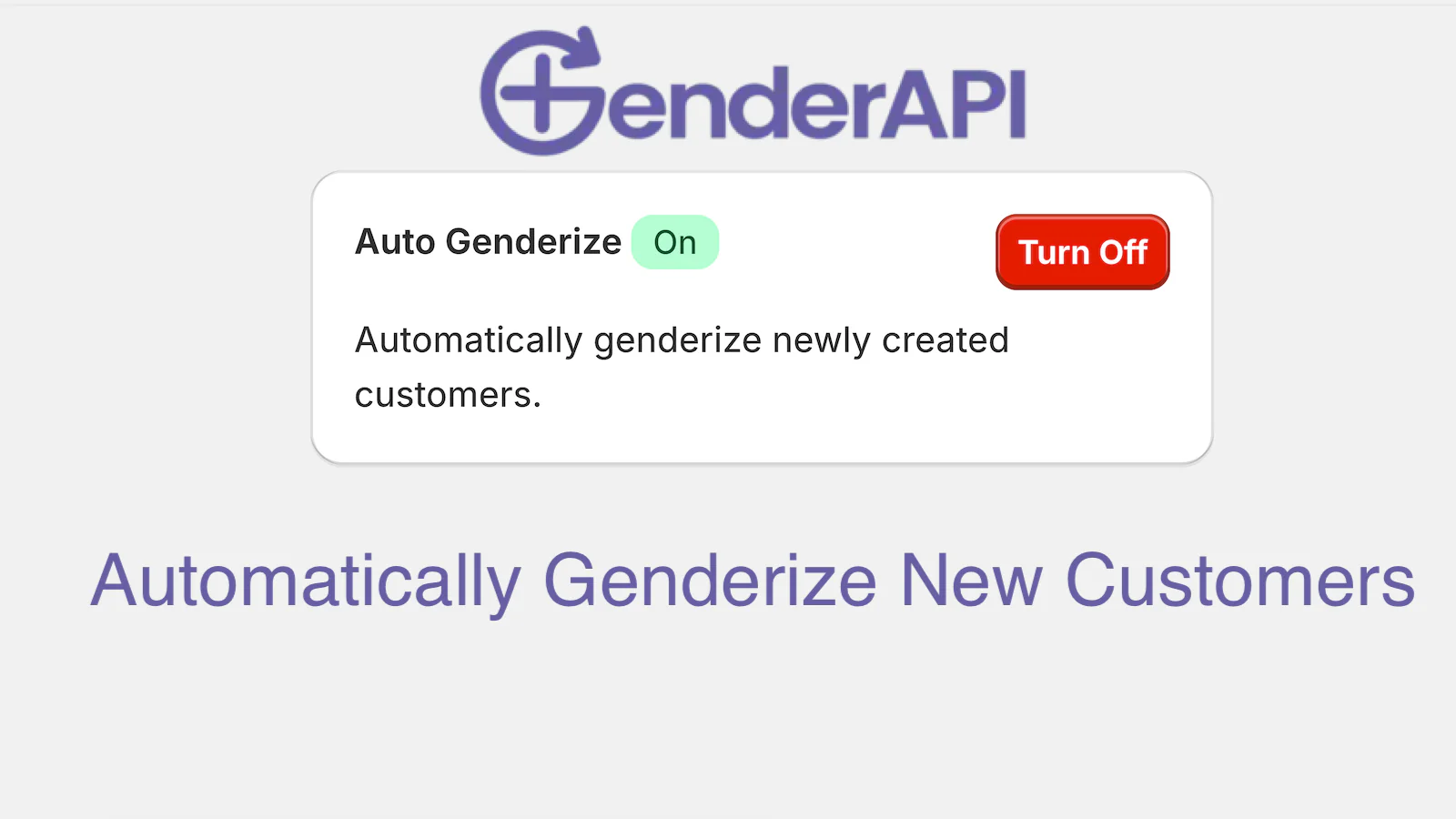
Find Name from E-mail
The Gender API Shopify app also includes a feature that automatically extracts and updates a customer's first name from their email address if it's not provided during registration. This ensures that your customer data remains complete and accurate, making it easier to personalize your interactions and maintain high-quality records without manual input.
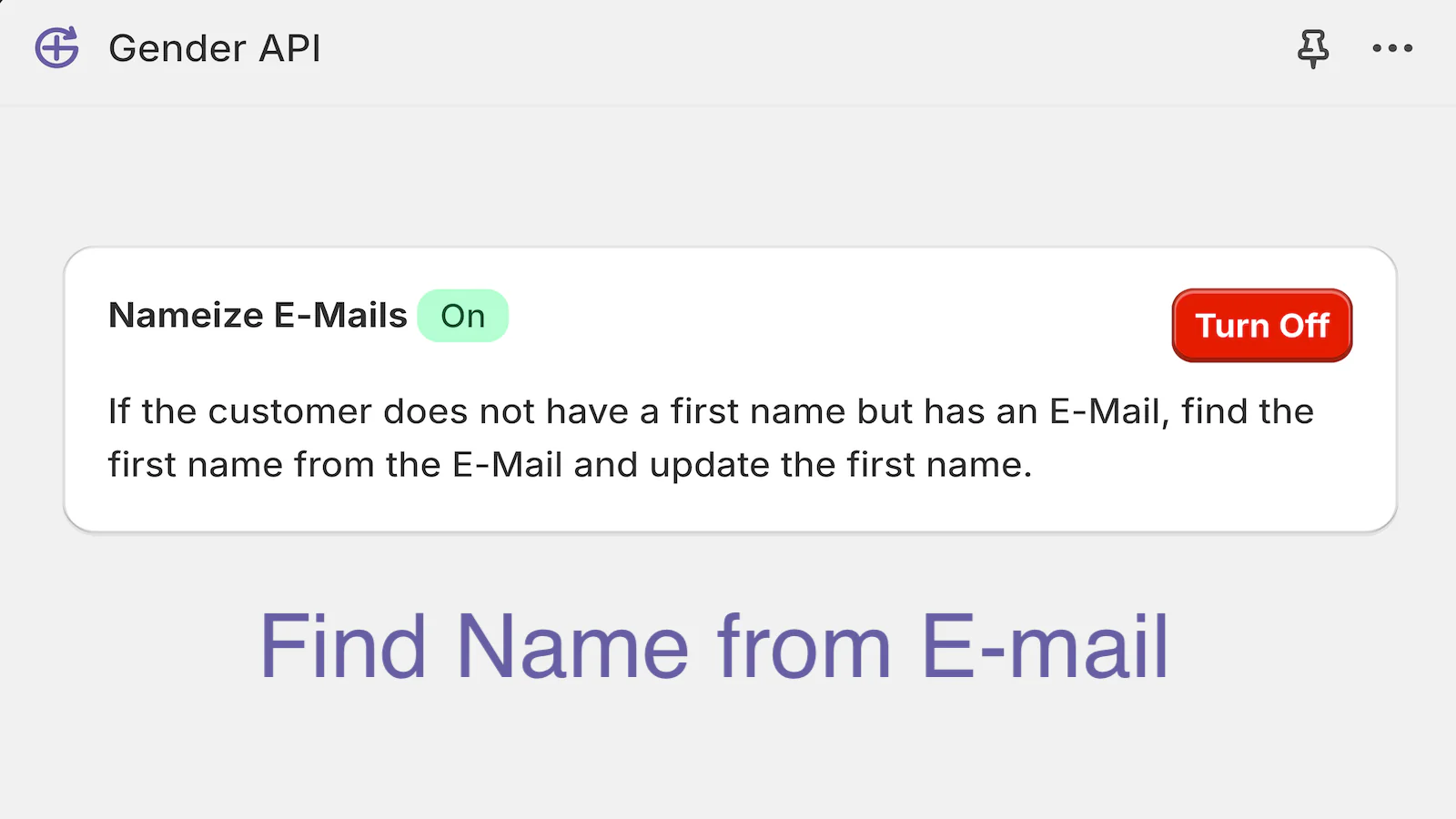
Gender Segments for Shopify
The Gender API Shopify app allows you to create predefined customer segments based on gender, helping you categorize your customers for more targeted marketing strategies. These segments are available for both female and male customers, such as:
- Female Customer Segments: You can create segments for female customers, female customers who have made a purchase, those who haven’t purchased, or those who have abandoned their carts in the last 30 days.
- Male Customer Segments: Similarly, you can create segments for male customers based on their purchase behavior.
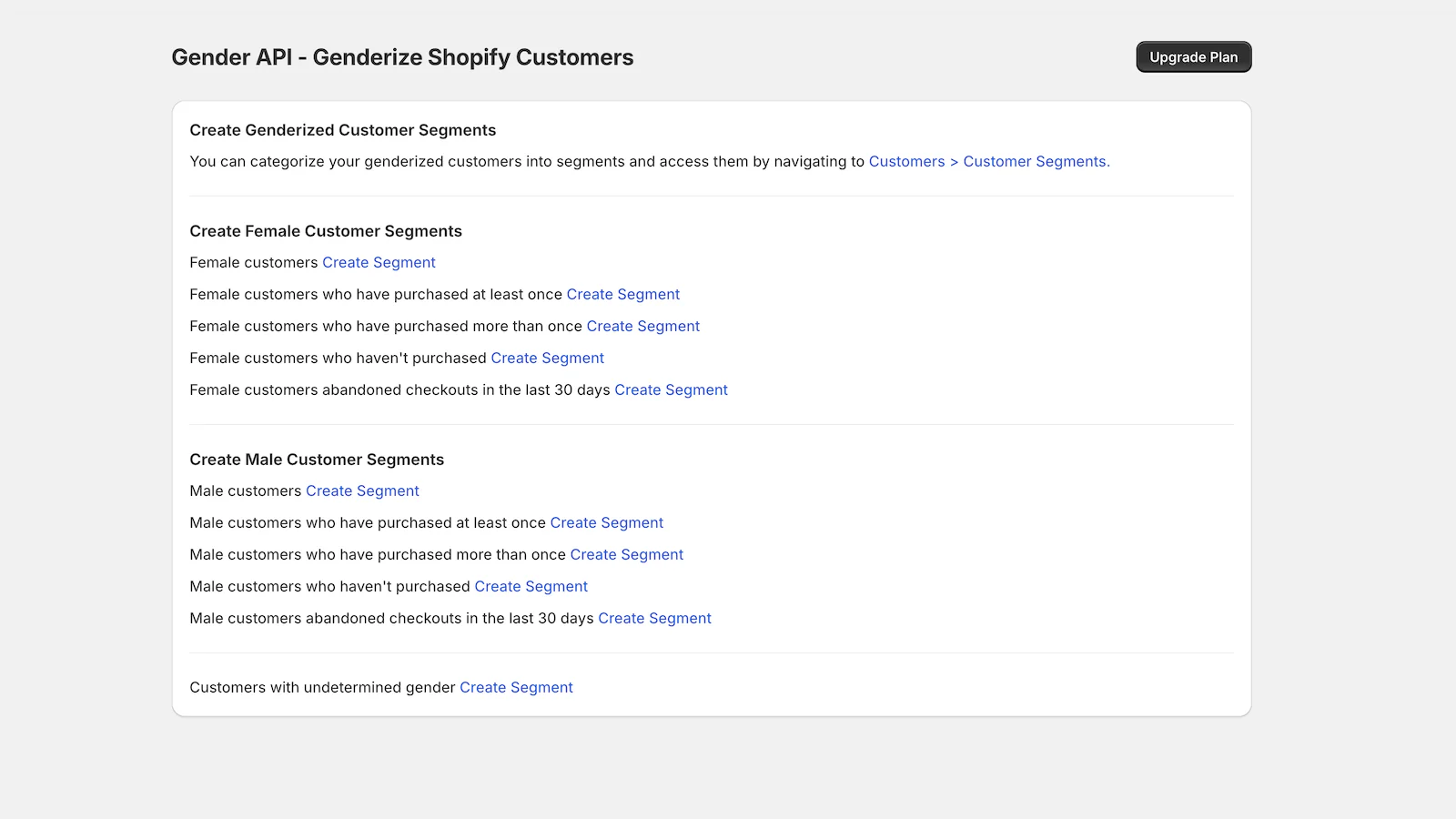
How to Use Video for Gender API Shopify Application
In this video, learn step-by-step how to automatically determine the gender of all your existing and new customers in your Shopify store using Gender API. Enhance your store’s data and deliver personalized customer experiences effortlessly!