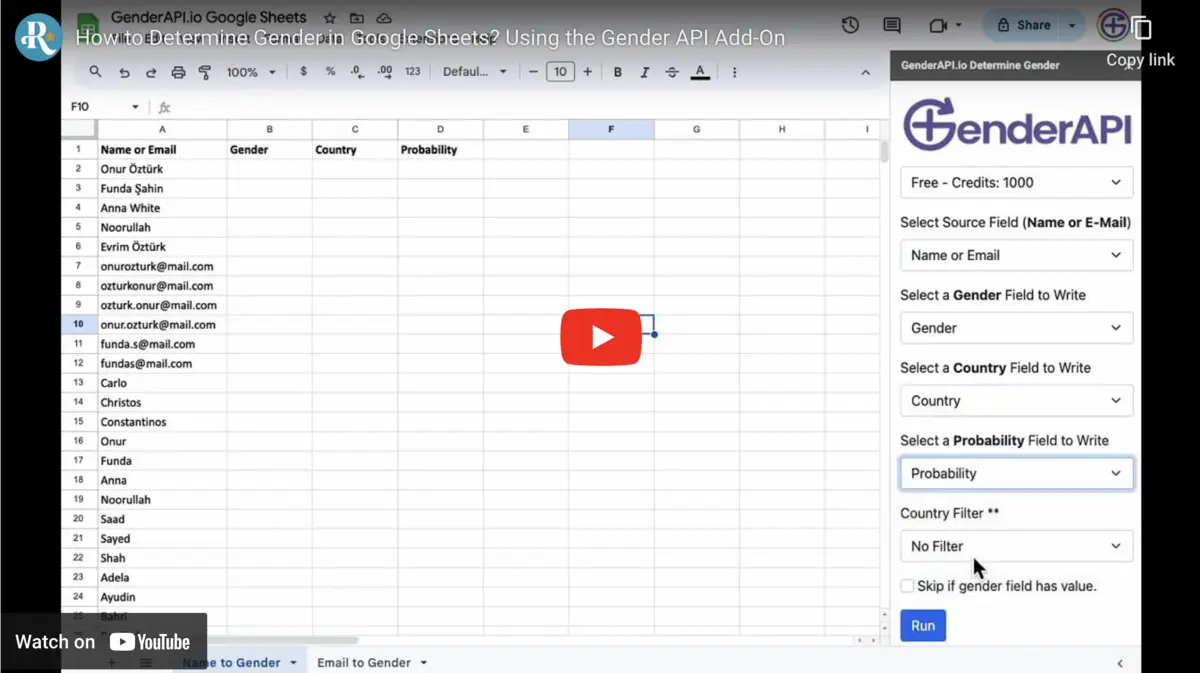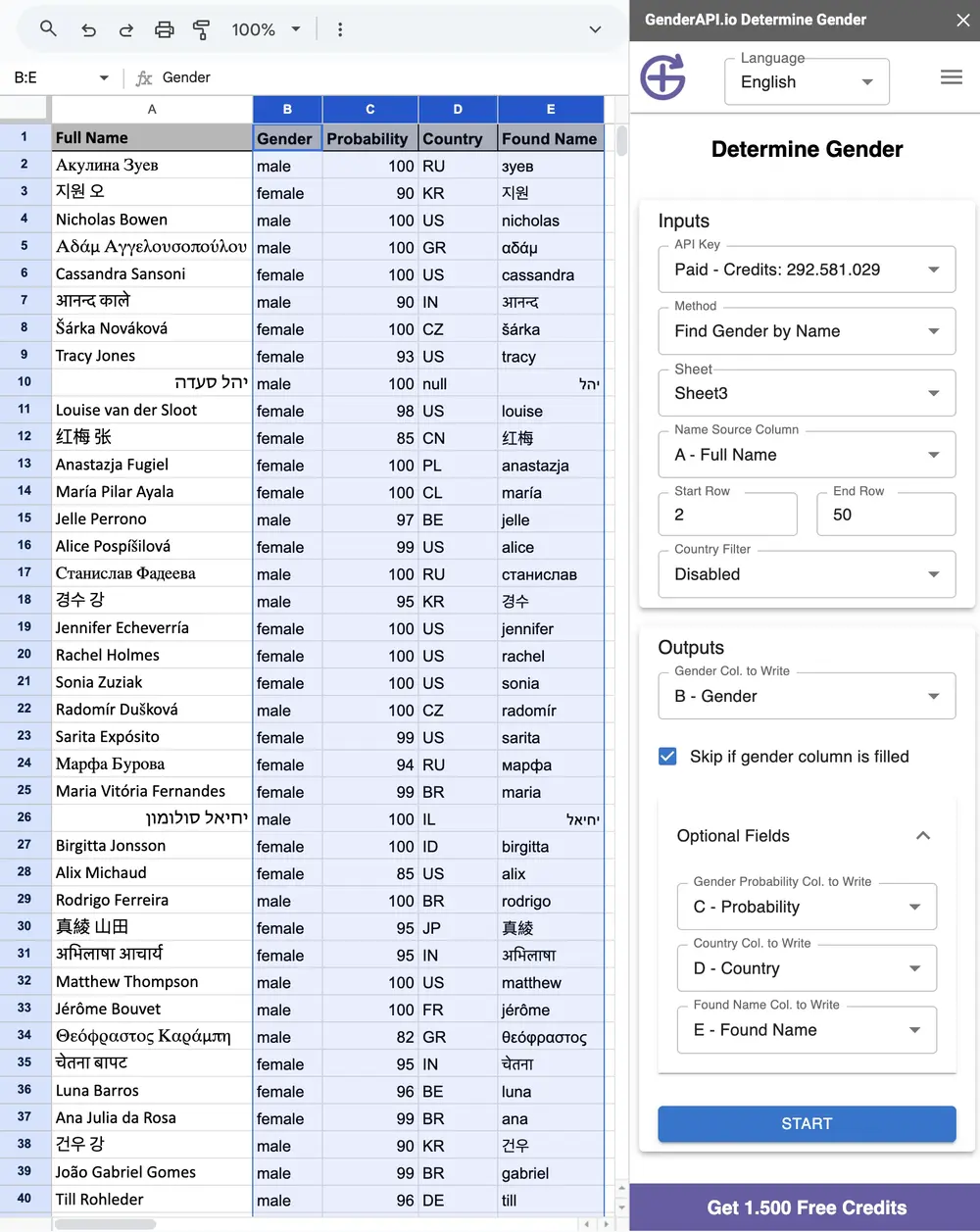Frequently Asked Questions
📥 How do I install the GenderAPI Add-On for Google Sheets?
Click the Install Google Sheets Add-On button on this page. You’ll be redirected to Google Workspace Marketplace and can install it in a single click.
🧠 What data types does the Add-On support?
The Add-On supports name, email address, and @username based gender detection. Select the correct method before analyzing.
📊 Can I analyze large datasets?
Yes! The Add-On is built for bulk processing. Just define the row range and analyze thousands of records instantly.
🌍 Can I improve accuracy by country?
Yes. Apply the Country Filter for better accuracy when working with regionally diverse names.
🧾 Where will the results be written?
You can configure the Add-On to write results to the Gender Column, Probability Column, Country Column, and Found Name Column.
🔁 Can I skip rows that already have gender data?
Yes. Use the Skip if gender column is filled option to avoid processing rows more than once.
🚀 Do I get free credits?
Absolutely! You get 200 free credits every day to try out the GenderAPI Add-On with no strings attached.